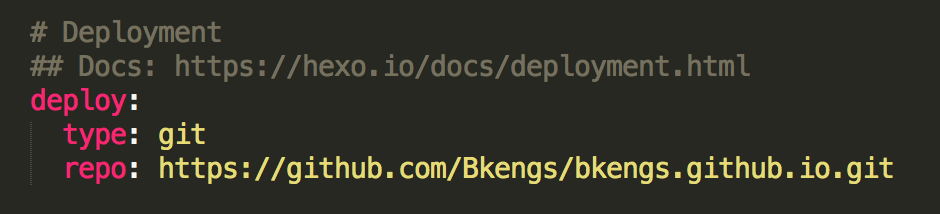本博客的搭建过程
过程
在github上新建一个仓库
仓库名字格式为:username.github.io
其中username和你的github名字保持一致
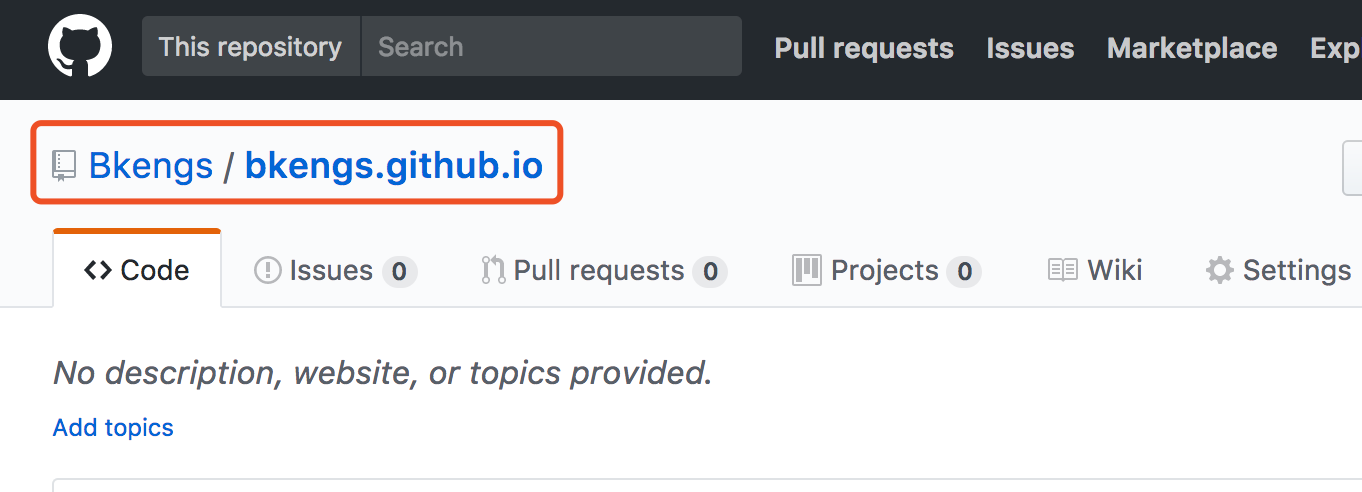
全局安装hexo
|
|
初始化博客工程
新建一个文件夹(test),在文件夹下执行
|
|
在本地预览
|
|
hexo g根据配置文件和静态资源生成静态页面hexo s在本地预览该项目
将该项目与github仓库关联
修改项目根目录下的_config.yml中的对应配置项,如图
要注意的是配置项的冒号后面都会有个空格!
将项目发布到github上
|
|
在hexo g后可以通过该命令将项目打包后的文件push到github上
此时你就可以通过https://username.github.io. 来访问你的线上博客了。
添加你的博客文章
|
|
通过以上命令可以直接生成md文件,在里面书写你的博客内容。然后hexo g,hexo d来推送到github上。在本地书写时,可以hexo s来预览效果。
更换主题
在hexo theme里预览主题,挑选喜欢的主题后,进入对应的github仓库,里面都会有详细的使用说明
这里以even为例,
下载主题资源,text目录下执行12$ cnpm install hexo-renderer-scss --save$ git clone https://github.com/ahonn/hexo-theme-even themes/even
将根目录下的theme配置项设置为even
|
|
具体的主题配置参考个主题仓库的说明文档。
以上的g,d,s等都是hexo的命令缩写,具体可以同hexo --help来查看具体内容。